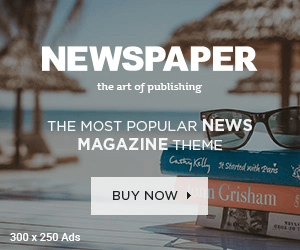In today’s digital world, it’s essential to have high-quality images to showcase your brand, products, or services. Whether you’re a professional photographer, a social media influencer, or a small business owner, having access to photo editing software can make a world of difference in enhancing the quality of your images. However, with so many options available, it can be challenging to choose the right one for your needs. In this article, we’ll explore the world of photo editor software, what to look for when choosing one, and some of the best options available on the market.
What is Photo Editor Software?
The photo editor software is an application that allows users to manipulate, enhance, and edit images. These software tools come with a wide range of features, from basic editing tools like cropping and resizing to advanced features like layering, color correction, and retouching. Some photo editing software tools also offer specialized features, like filters and presets for achieving specific looks or styles.
Why Do You Need Image Editor Software?
Photo editor software can be incredibly beneficial for anyone who works with images. Here are some of the main reasons you may need photo editor software:
- Enhance Image Quality: With photo editing software, you can adjust brightness, contrast, and color to enhance the overall quality of your images.
- Correct Mistakes: If you took a great photo but forgot to adjust the exposure settings, photo editor software can help correct those mistakes.
- Customize Images: Photo editor software allows you to add text, graphics, and other elements to images, making them more engaging and visually appealing.
- Save Time: Using photo editor software can help you save time by automating repetitive tasks like resizing and watermarking images.
What to Look for When Choosing Image Editor Software?
Choosing the right photo editing software can be a daunting task, but here are some key factors to consider when making your selection:
- Features: Consider what features are most important to you, such as layering, retouching, or batch processing.
- Ease of Use: Look for software that has an intuitive interface and is easy to navigate, even if you’re a beginner.
- Compatibility: Ensure the software is compatible with your operating system and any other software you use.
- Price: Determine your budget and look for software that fits within it.
Top Photo Editor Software Options
- Adobe Photoshop: Adobe Photoshop is the industry standard for photo editing software. It offers a wide range of features, including layering, retouching, and color correction. However, it comes with a steep learning curve and a high price tag.
- GIMP: GIMP is a free, open-source photo editor that offers many of the same features as Adobe Photoshop. While it may not be as user-friendly as other options, it’s a great choice for those on a tight budget.
- Corel PaintShop Pro: Corel PaintShop Pro is an affordable alternative to Adobe Photoshop. It offers a user-friendly interface and a wide range of features, including layering, retouching, and batch processing.
- Skylum Luminar: Skylum Luminar is a popular photo editing software that offers a range of specialized features like AI-powered sky replacement and creative filters. It’s also available at an affordable price point.
- Photeeq: At Photeeq, we believe that photography is an art form that should be celebrated and cherished. That’s why we have developed a platform that provides photographers and photography enthusiasts with all the tools they need to showcase their talent and creativity. Our platform is designed to be user-friendly, reliable, and affordable, making it the ultimate solution for all your photography needs.
Conclusion
Choosing the right photo editor software is crucial for achieving high-quality images that showcase your brand or business. By considering the features, ease of use, compatibility, and price, you can find the perfect software for your needs. Whether you opt for industry-standard Adobe Photoshop, free and open-source GIMP, affordable Corel PaintShop Pro, or specialized Skylum Luminar, you’re sure to find