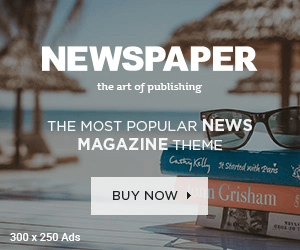When planning an event, whether it’s a corporate conference, a wedding, or a large-scale concert, audiovisual (AV) elements are crucial to its success. The right AV setup can enhance the experience for attendees, making your event memorable and engaging. Working with an AV company can be straightforward and successful if you follow these key tips:
- Start with Clear Communication
From the outset, communicate your vision clearly. Explain what you want to achieve with the AV setup, including the mood, atmosphere, and specific technical requirements. Providing a detailed overview of your event, including the agenda, audience size, and venue layout, will help the AV team understand your needs and deliver the best possible service.
- Define Your Budget Early On
AV services can vary significantly in cost, depending on the complexity and scale of your event. Be upfront about your budget so the AV company can tailor their services to meet your financial constraints. A clear budget helps avoid surprises and allows the AV team to suggest solutions that align with your resources.
- Understand the Venue’s AV Capabilities
Before finalizing your AV company, understand what the venue already offers. Some venues have built-in AV systems, which might be sufficient for your needs. However, if the venue’s equipment is outdated or incompatible with your requirements, you may need additional resources from your AV provider. Sharing this information with the AV company helps them prepare appropriately.
- Plan for Rehearsals
Schedule a rehearsal with the AV team before the event. This is particularly important for events with multiple speakers, complex lighting, or live performances. A rehearsal allows the AV team to test equipment, troubleshoot potential issues, and ensure everything runs smoothly on the day of the event.
- Prioritize Backup Plans
Even with the best preparation, technical issues can arise. Discuss backup plans with your AV company to ensure they have contingencies in place for critical components like microphones, projectors, and internet connections. Knowing that there’s a plan B can reduce stress and keep your event running seamlessly.
- Involve the AV Team in the Event Timeline
Integrate your AV team into the event planning process. Share the event schedule with them so they can anticipate when and where their services will be needed. For example, they should know when presentations start, when to switch between speakers, and any special effects or lighting changes required at specific times.
- Keep Communication Open During the Event
Maintain open lines of communication with the AV team throughout the event. Assign a point of contact from your team who can liaise with the AV company on the day. This person should be available to address any last-minute changes or issues, ensuring the event runs smoothly without interruption.
- Evaluate the Event Post-Mortem
After the event, conduct a debrief with the AV company. Discuss what went well and any areas for improvement. This feedback is invaluable for both parties and can help in planning future events. Positive experiences lead to stronger relationships and better results in the long term.
- Trust Their Expertise
Finally, trust the expertise of the AV professionals. They have the technical know-how and experience to recommend the best solutions for your event. While it’s important to communicate your needs and expectations, being open to their suggestions can lead to a more successful event.
Conclusion
Working with an AV Company Orlando can make or break your event, so it’s essential to approach the relationship with clarity, preparation, and mutual respect. By following these tips, you can ensure that the AV aspects of your event are handled professionally, leading to a seamless and impactful experience for all attendees.